Tools & Options - Switch Database
In the FILE tab, choose Tools & Options and select the Switch Database button.
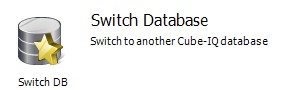
Under certain circumstances it may be useful to work with different data sets, perhaps when testing new products or loading rules, or perhaps to split very large data sets into smaller functional or business areas. The Cube-IQ database is effectively a folder containing a set of files/ It is possible to copy a Cube-IQ database using simple file commands, and then switch freely between them using this feature.