Cube-IQ provides a rich set of features for importing and exporting both data and Loads.
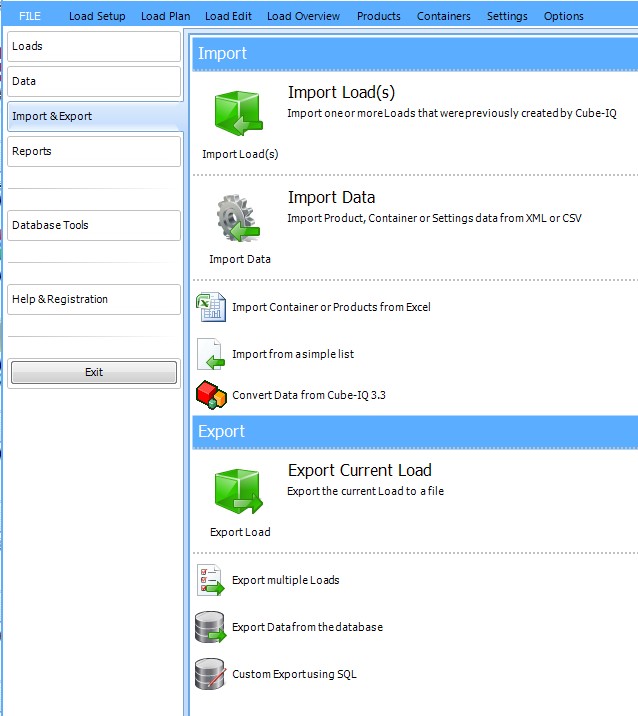
Please refer to the various subsections of the current section.
Importing
Import Load(s)
Import Data
Import Product or Container data from Excel or CSV
Import from a simple list
Exporting
Export Current Load
Export multiple loads
Export Data from the database
Custom Export using SQL
Convert Data from Cube-IQ 3.3 - this command will convert the data from an existing old-style Cube-IQ 3.3 database into a Cube-IQ 5.0 database. Important: this command will overwrite all existing data.