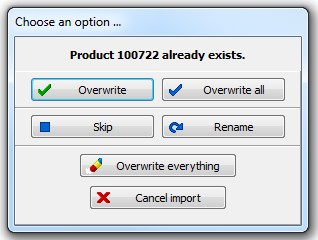File - Import & Export - Import Load(s)
In the FILE tab, click on Import Load(s) to import one or more Cube-IQ Loads into the database. Files must be in the correct format (i.e. they must have been saved by another instance of Cube-IQ or created according to the MagicLogic file specification.
Click the Select File(s) button ![]() to open the standard Windows Open File Dialog. Select the file or files you wish to import. Import will commence automatically.
to open the standard Windows Open File Dialog. Select the file or files you wish to import. Import will commence automatically.
The Import Loads Window is shown below. During the import, progress is shown.
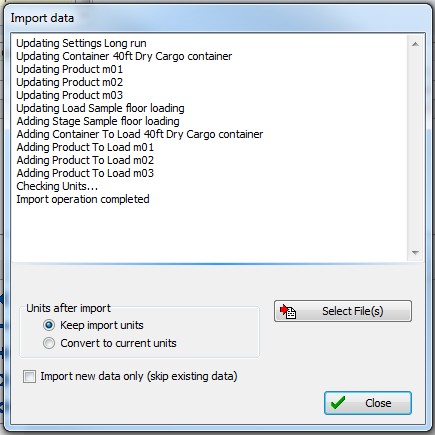
If a data item is encountered with an id that already exists, you get the option to skip, overwrite, or rename.