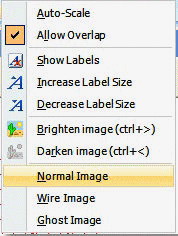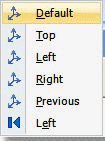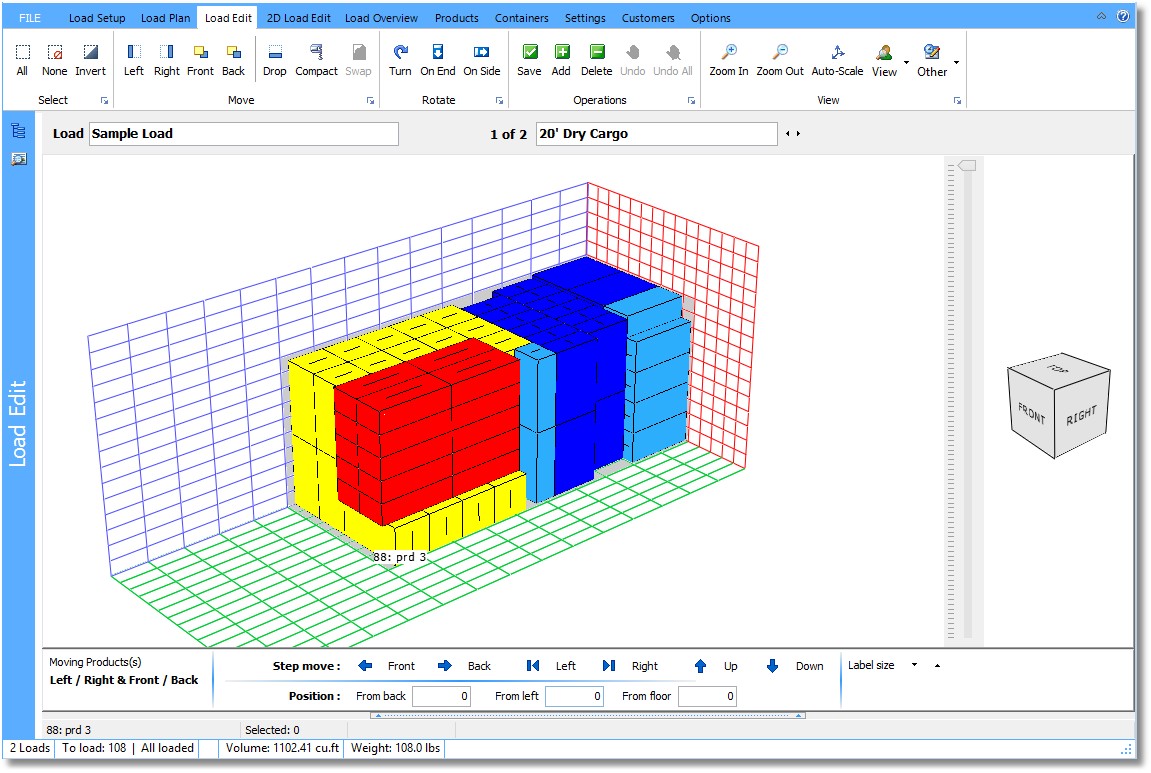
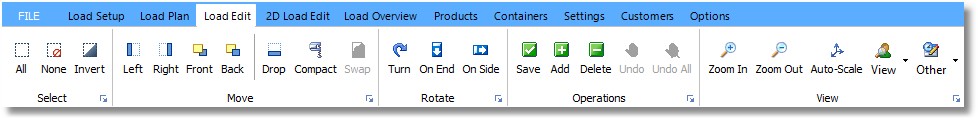
|
||
|
||
|
|
All |
|
|
Auto Scale |
|
|
Compact |
|
|
Drop |
Button |
Function |
Keyboard |
|
|
Invert |
|
|
Move to Left |
|
|
Move to Right |
|
|
Move to the Back |
|
|
Move to the Front |
|
|
None |
|
|
On End |
|
|
On Side |
|
|
Other |
|
|
Rotate |
|
|
Swap |
|
|
View |
|
- |
Zoom In |
|
|
Zoom Out |
1. Select with a right click.
2. Add to selection by holding down Ctrl-key during right-click.
3. Remove from selection in the same way, clicking an already selected box.
4. Drag in the horizontal plane, using the left mouse button.
5. Drag straight Up/Down by holding down the Ctrl while dragging with left mouse button.
Load Editing
The Load Edit functions of Cube-IQ can be accessed by selecting the Load Edit tab on the main screen.