Products - Combination Codes
Combination Codes
From the File Menu, choose Data / Products / Combination Codes, and, after creating appropriate combination codes, select Data / Products / Combination Matrix.
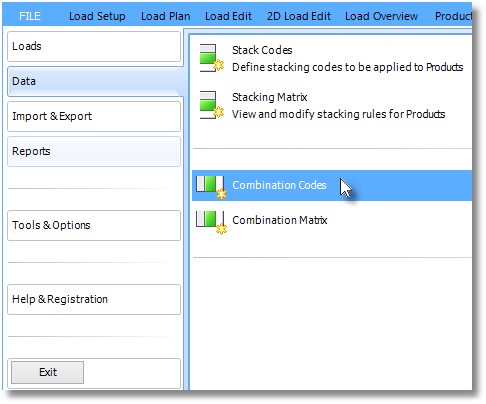
Each Product can be given a combination code, which lets you define which Products can be combined within one loaded Container. These codes have to be defined first in the Combination Codes window shown below. Sequence indicates in which sequence the codes will appear in the combination matrix. If you change a sequence number, the other ones will automatically be renumbered or shifted up. On exit from this window, the numbering will be changed to 1, 2, 3, ...
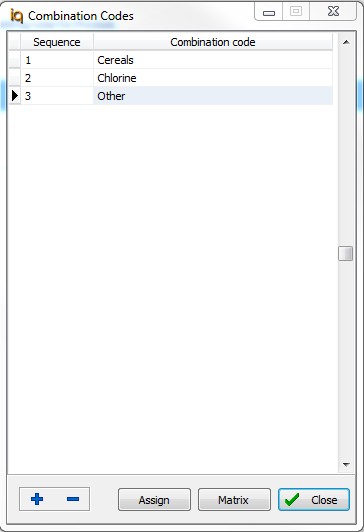
To allocate the currently selected code to multiple Products, click the Assign button. This takes you to the following window:
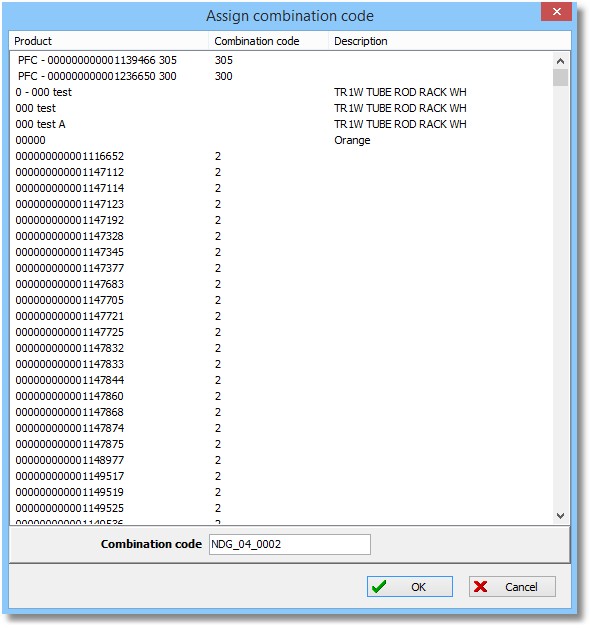
You can use the standard Windows list key clicks to make multiple selections (as done above), and then click the Done button to give each selected Product the current Combination Code. To select a consecutive series of Products, click on the first one, then hold down the Shift and click on the last Product. You can also hold down the Ctrl key to select random multiple Products.
To set up the combination matrix, choose the Data / Products / Combination Matrix menu. This displays the following Window, showing all existing combination codes in the order of their sequence numbers:
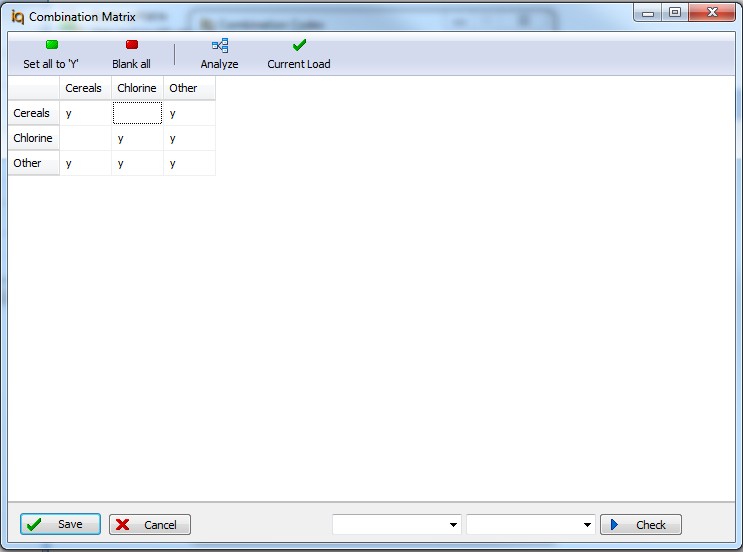
In this window you can set for each pair of codes whether a Product with the first code can be combined (within the same Container) with a Product having the second code. Even if there are codes and there is a combination matrix, Products without a code are assumed to be loadable with any other Product.
You can click the Analyze buttons to get an overview of which codes may be combined or skipped without impact on loading. Click the Save button to store your changes.
You can also check for a given pair of codes whether they can be combined or not, which is useful when the matrix is really large.