Container Details - Axle Weights Tab
Click on the main Containers tab, or use the F6 key.
Click on the Axle Weights tab.
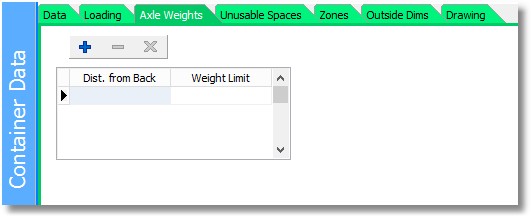
Cube-IQ can take limits into account on the weight bearing upon each of (exactly) two axles. For each of the two axles, the distance from the back of the Container (usually of type 'truck') and the maximum weight can be defined.
The navigator allows you to delete an axle weight limit, or to discard changes to the current one. You can also delete a whole row by using Ctrl+Delete when positioned in that row.
After optimizing a Load, the weight on each axle can be viewed from the Loads/Details in the Main Menu. The axles weights are expressed as a percentage of the maximum weight.
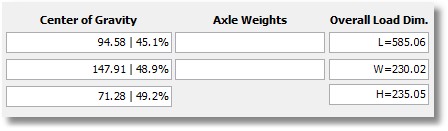
Instead of using axle weight limits, you can also set up a target area for the Centre of Gravity. This is done under Containers / Settings (F7) rather than under Container Details (F6).