Container Details - Pallet Rules Tab
Click on the main Containers tab, or use the F6 key.
Click on the Pallet Rules tab (visible only if the Container is of type 'Pallet' ).
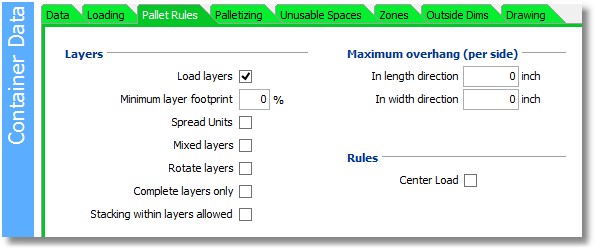
For a Pallet special rules can be set up on how to load it. The Loading Rules fields are:
Load Layers - check if the pallet must be loaded in layers of products.
The following fields are relevant only if Load Layers is checked:
•Minimum Layer Footprint - a threshold value for the optimizer, indicating that there is no need to create layers if doing so would give a layer floor space utilization lower than this percentage. This rule leaves it to the optimizer to determine if using layers is a good idea, depending on the loadable Products.
•Spread Products - check if blocks of Products within a layer must be spread to fill out the pallet area as completely as possible.
•Mixed Layers - check if different Products may be used within a layer. This is done with reference to the Container setting Maximum Support Height Difference , which determines to what extent height differences within a layer will be accepted (see Settings).
•Rotate Layers - check if even-numbered layers must be rotated by 180 degrees to improve pallet stability. Rotating layers requires the layers to be 'spread' as well.
•Complete layers only - check if partials layers are not allowed. If, for example, a layer can contain ten boxes, only 60 out of 64 will get loaded.
•Stacking within layers allowed - check if, within a layer, a stack of boxes may be used.
Maximum overhang (per side) - Here you can set that part of the Container/Pallet is actually 'overhang'. If the length is 100, and you set a value of 10 for the length direction, space available is still 100 (NOT 120). The first and last 10 are considered to be overhanging. So, the internal dimensions of the Container are assumed to include the overhang.If not in use, the fields values can be 0, or blank.
Center Load - If checked, the loaded units will be centered on the Pallet, in both length and width direction. If overhang is allowed, the Load will always be centered, as this minimizes the use of overhang.