Options - Loading Rules Tab
In the Ribbon Bar, select the Options tab. Click on the Loading Rules tab.
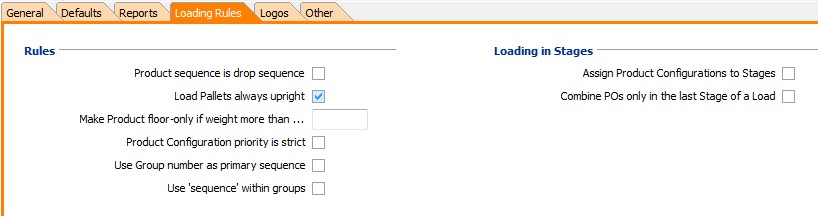
Rules
Product sequence is drop sequence - if checked, the Product sequence in the Load Setup will be interpreted as a drop sequence, which is the reverse of the standard 'Load sequence'. So, Products with sequence 1 will be loaded last, as they are for drop 1 on a route.
Load Pallets always upright - Products of type 'Pallet' will only be loaded straight-up, without the need to set their orientations.
Make Product floor-only if weight more than ... - allows you to let new Products get the Bottom-only attribute automatically if their weight is above this limit.
Product Configuration priority is strict - If checked, the load optimization cannot select Product Configurations with a smaller number of units instead of those with a larger number. For example, if 24 units are needed, and Configurations of 10 units, and of 1 unit are available, the system will load 2x10 + 4x1. It is not allowed to do for example 1x10, and 14x1, for possibly better fit.
Use Group number as primary sequence - If checked, the Group number is used to sequence the loaded Products, instead of just being used to keep groups of Products together without any particular order.
Use 'sequence' within groups - If checked, the importance of 'sequence' and 'group' gets reversed. Normally sequence is primary, and groups are used to keep Products together. Now, Groups are still being kept together (no sequence between Groups), and within the Group, products have to get loaded in the given sequence.
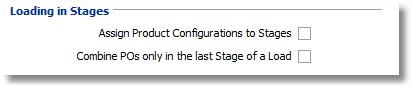
Loading in Stages
Assign Product Configurations to Stages - if checked, the 'priority' field of a Product Configuration is interpreted as the Stage of a Load in which this Configuration is to be loaded. So, a priority '1' means it will be used only a Stage 1 of a multi-stage Load.
Combine POs only in the last Stage of a Load - If checked, Products in the Load List will get loaded only with Products having the same PO, except in the last Stage of the Load involved. This allows you to keep POs together, for example in cartons, or on pallets, but then to combine Pallets for different POs in a truck.