Options - Other Options Tab
In the Ribbon Bar, select the Options tab. Select the 'Other' Tab.
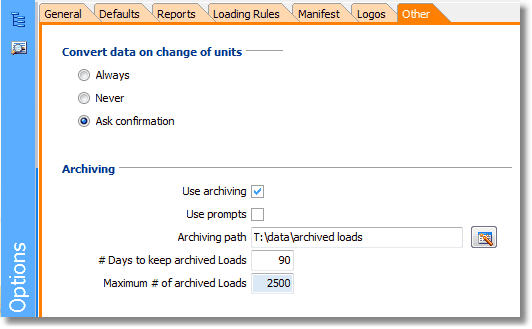
Convert data on change of units
Allows the user to control what happens to an existing data record when its units are changed. The following Options can be applied:
•Always - convert the data to the new units without prompting (e.g. 20 cm -> 7.87 inches)
•Never - maintain the current values, but they now represent the new units (e.g. 20 cm -> 20 inches)
•Ask confirmation - the user is presented with a dialog to choose whether the data is converted or not.
Archiving
The Archiving feature of Cube-IQ lets the system use stored results for Loads (if available), rather than re-optimize each Load.
If Use Archiving is checked, Cube-IQ will take two steps as part of any optimization:
(1) Before optimizing, it will check if the same Load exists in archived form, and if so, it will use the archived results instead of re-optimizing.
(2) After optimization, and if no archived results were found, Cube-IQ will store the loading results as an xml file in its archive (on the user's hard disk).
Besides speed, the main advantage of archiving is that archived Loads may also be based on optimization, followed by Load editing. Archiving also takes place after any Load Editing by the user.
You can set the following fields on this tab:
Use Prompts - if check, the user will be prompted before a Load gets archived, or before an archived Load gets used.
Archiving path - the path to the archived files. This must be set so that Cube-IQ has read-write access to this folder, and in the case of multiple users, it must be accessible by all users.
In order to keep the size of the archive under control, the user can set '# Days to keep archived Loads', and/or the 'Maximum # of archived Loads'.
SQL Interpreter
This tab also shows an Interpreter for SQL to manipulate the tables in your database directly. Warning: Please do not use this feature unless you are very experienced in the use of SQL, as any errors may damage your data beyond repair. (It is recommended to make a Backup of the database first, under the FILE menu.)
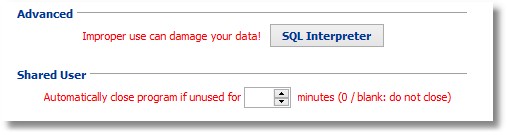
Shared User
It is possible to have Cube-IQ shut itself down automatically after a configurable period of inactivity. This is a useful feature for users who share an installation or a networked database, preventing users holding a dormant session open and preventing other users logging in. If this field is set to zero or left blank, the feature is inactive.