Container Details - Outside Dimensions Tab
Click on the main Containers tab, or use the F6 key.
Click on the Outside Dims tab.
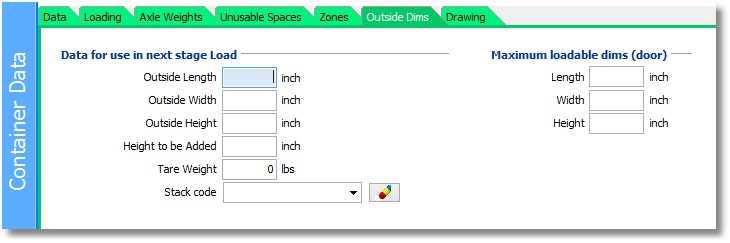
Data for use in next stage load
When a loaded pallet, crate or box is to be loaded into a Container or truck in a next loading stage, the dimensions have to be re-calculated. Effectively, Cube-IQ converts the loaded container into a temporary 'Product', which can then be part of the next stage of the same Load. The Outside Dims tab gives you access to several Container data fields for this recalculation.
•Outside Length and Outside Width - values will be used if entered. If not, the overall length and width of the Load will be used as outside length and width.
•Outside Height - if given a value, this will be used as the overall outside height of the Container (converted to a Product),
•Height to be added - is added to the overall height of the Load in the Container. This rule is intended for use with pallets.
•Tare Weight - this value will be added to the weight of the Load when moving a Container into stage 2 loading.
•Stack Code - this is a field that gives the converted container (now a Product) its Stack Code. See Product Details for more information on Stack Codes.
Note: You can use Outside Height or Height to be added, not both.
Door opening
If values are given for the door opening, Cube-IQ will only Load Products into the Container that fit through the door opening. If a Product only fits in certain orientations, only those orientations will be considered when loading.