Product Details - Other Data
Select the main Products tab, or use the F5 function key.
Click on the Other Data tab.
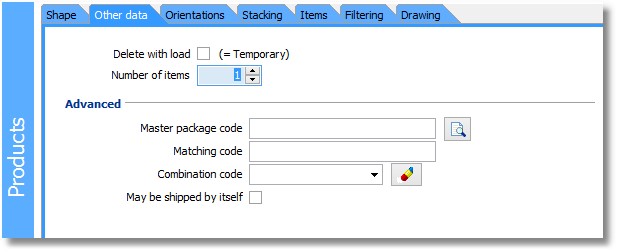
On the Data tab the following Product data fields can be accessed:
Delete with Load - if checked, the Product will be deleted with the last Load in which it was used. This allows you to define temporary Products specifically for a given Load, without leaving unwanted Product data in the system once the Load is deleted.
Number of items - shown on the loading manifest, but not used in the loading optimization.
The 'Advanced' fields are displayed only after you have clicked the 'Advanced' button in the Ribbon Bar.
Master package code - when two products share a Master package code, they will be assumed to be equivalent for loading purposes (like Code and Sprite). This means that even Configurations may get loaded that contain some units of one Product, and some of the other.
Matching code - if this code has a value, the Product will be loaded only in a Container (or a Container Zone) that has the same code as its 'Matching code' (as set in Container Details). This allows the user to indicate that certain Products can be loaded only in certain Containers/Zones.
Combination Code - If combination codes have been set up, as well as a combination matrix, giving a Product such a code will let you set with which Products it can be combined in a Container.
May be shipped by itself - (used in cartonization) if the packaging of a Product would allow it be be shipped 'unpacked'. Cube-IQ will then still try to pack it with other Products into a carton, but only if that does not lead to using more or bigger cartons